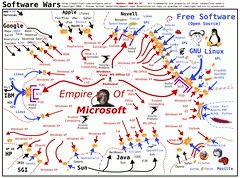It amazes me that given the high quality of free software applications these days, that cash-pinched businesses still slavishly and unthinkingly expend large amounts of money on the next version of Windows, or Microsoft Office, VMWare, etc. Well let me open your eyes, folks. In a lot of cases there are free versions of that functionality which is often better than the packaged software equivalent. And don't give me that total-cost-of-ownership hoodoo! These applications are well designed, easy to learn and easy to use. Here in no particular order is my list of favorites:
It amazes me that given the high quality of free software applications these days, that cash-pinched businesses still slavishly and unthinkingly expend large amounts of money on the next version of Windows, or Microsoft Office, VMWare, etc. Well let me open your eyes, folks. In a lot of cases there are free versions of that functionality which is often better than the packaged software equivalent. And don't give me that total-cost-of-ownership hoodoo! These applications are well designed, easy to learn and easy to use. Here in no particular order is my list of favorites:
- Are you frustrated with how long feature-bloated Microsoft Word takes to even start executing? You are waiting and waiting for a host of features to load, most of which you will never in your lifetime ever use. The better choice is the free, leaner and meaner OpenOffice software. The newest version is fully compatible with all the Microsoft Office file formats -- Word, Excel, PowerPoint, etc. -- and has all the bells and whistles you could want. Even though MS Office was provisioned on my computer at work I use OpenOffice exclusively for my everyday office document needs.
- The best operating system for the casual home user is not Windows. My recent experience with Ubuntu Linux and Linpus on the Acer Aspire One netbook computer has convinced me that most non-technical users would be far better served by these great Linux bundles. Both distros include OpenOffice and the Evolution email client (similar in functionality to Outlook). The operating system loads quickly, maintains itself with automatic updates and is rock solid. And I don't get many "Hey Dad!" requests for technical support, unlike the never ending cries from the Windows users.
- With my day job all about writing Windows software, when I wanted to try out Linux to see what all the excitement was about I decided to go "virtual". Virtual Machine technology is really quite old - we used it in the 70's on IBM's big iron - but has now become popular on the personal computer. Basically VM software allows you to create a virtual computer that runs in a window on your physical computer. So though my laptop runs Windows Vista, I created a virtual machine that boots Ubuntu. VM software can be a little expensive but I decided that I would try out the free VirtualBox software which is a project originated by Sun Microsystems. While it took me several hours of googling and fiddling, I managed to get a decent little virtual machine running Ubuntu on my laptop. Now, I wouldn't say that a non-technical person could succeed in doing the same thing, but the fact that this can all be accomplished with free software is mind boggling. This is fabulous technology! Today I use my Ubuntu virtual machine to run a few network services that are consumed by the Windows side of my computer. It all works flawlessly.
- I don't really know whyI run WinAmp instead of Windows Media Player. But the telling fact is that whenever I receive a new computer, within 3 months I have downloaded and am running WinAmp. I think my usual motivation is to view some media in a format that WinAmp supports and WMP does not. But even if that was not the case, WinAmp is just a better user experience and I much prefer the design.
- For web browsing and email, I like the offerings from Mozilla. Thunderbird (with the Sunbird add-on) let me retire Microsoft Outlook at last, while Firefox is a great alternative to Internet Explorer. Having said that, I find myself using Google's Chrome browser most of the time now; reverting to Firefox only when Chrome cannot render a site properly. All of these wonderful programs are free. But Thunderbird remains a cornerstone application on my laptop.
- And I would certainly be remiss if I didn't mention the free software with which Iam creating this missive. The WordPress authoring software is a tremendous collection of free technologies for creating and publishing web sites. Even with my minimal php skills I was able to get this blog site up and running in just a few hours. And the depth of the support by the community of programmers for this platform is very impressive. This web site incorporates nearly a dozen pieces of contributed technologies in the form of plug-ins and widgets; all obtained free. It is a great credit to all those involved and I am sure its best days are yet to come.
- Lastly, I love the functionality of desktop side bars. While Windows Vista and Google both have their good points, my favorite package for this technology is Yahoo! Widgets. It looks good and the functionality is a cut above, in my opinion.